Cloud medical imaging software for radiology clinics
Elevate the performance of your imaging centre with our cloud-based medical imaging software, designed to prioritize speed, efficiency, security, and patient-centric care.
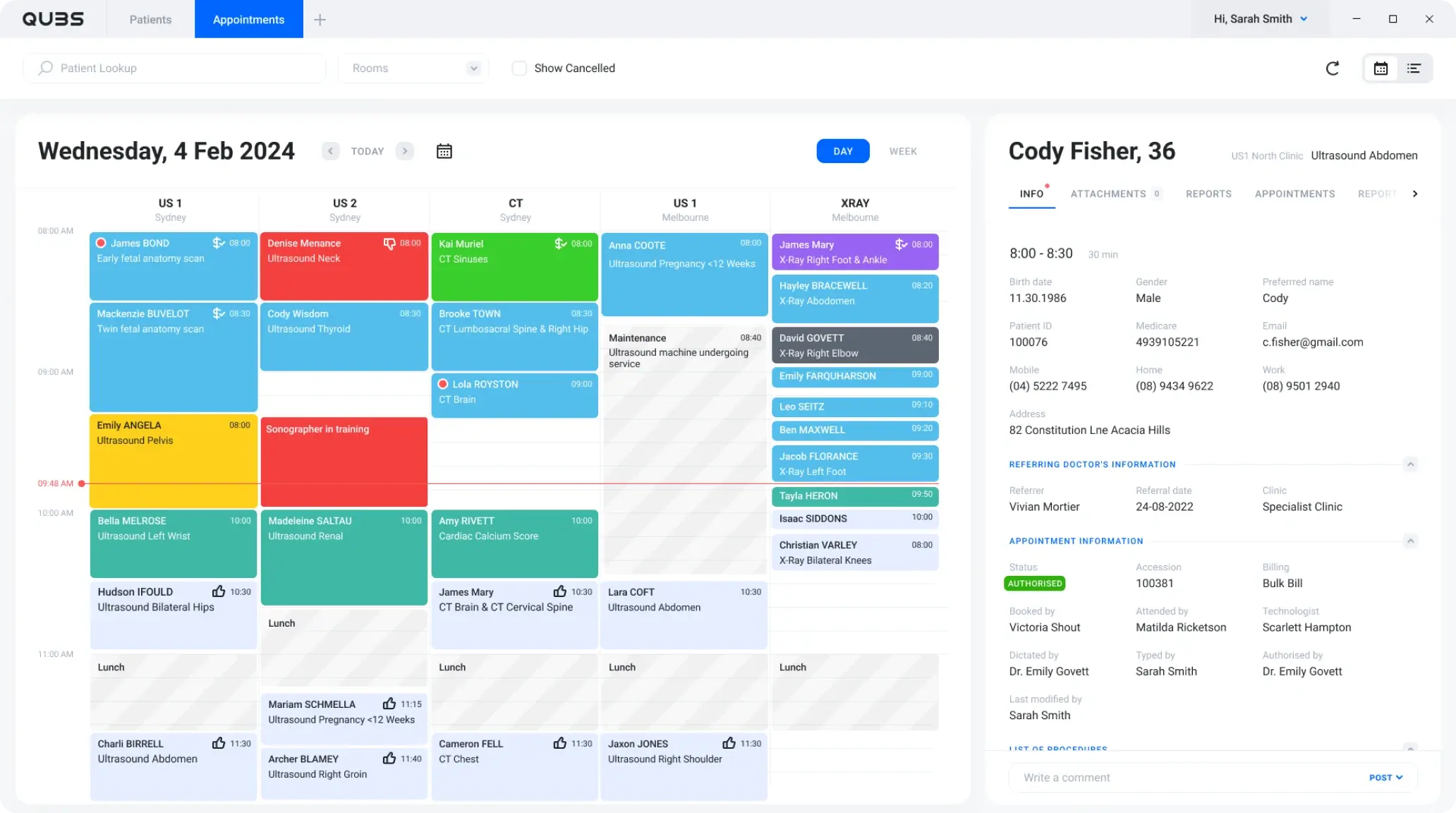
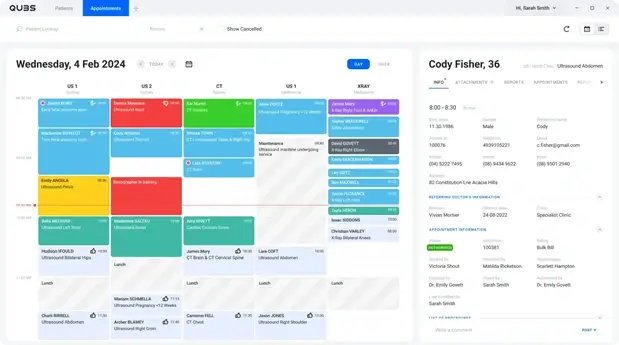
Cloud RIS & PACS
Explore a blend of simplicity, speed, and top-tier security with our integrated cloud RIS & PACS solution—enjoy the added flexibility of no lock-in contracts.
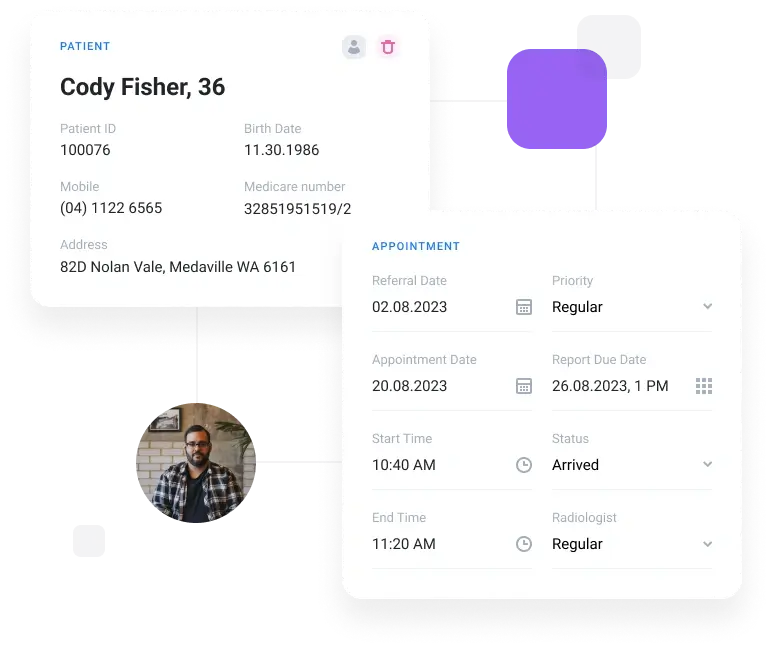
Schedule
-
Daily, weekly, and monthly views
-
Multiple sites
-
Multiple sites and rooms (e.g., US Room 1, US Room 2, X-Ray, CT)
-
Colour coding based on status and exam codes
-
On-screen quick search for patients
-
Appointment confirmations
-
Two-way SMS messaging

Get reports out faster with
our worksheets-to-report
AI tool
Scan
Simply select the patient from the DICOM Modality Worklist, start scanning, and choose between using electronic worksheets or attaching handwritten ones. Once ready, send them to the radiologist for reporting.
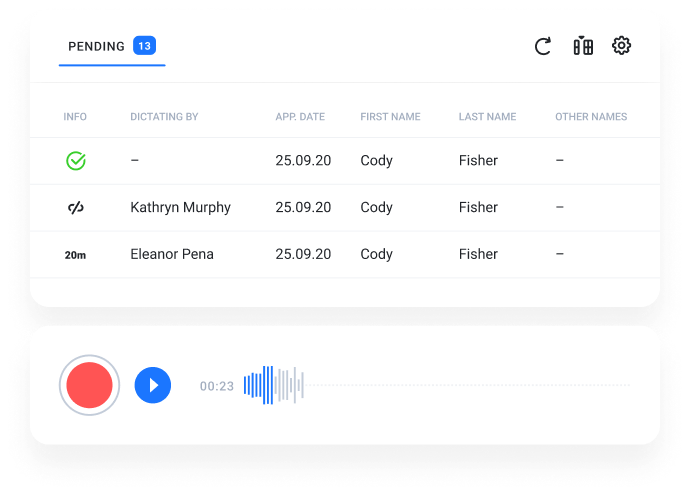
Report
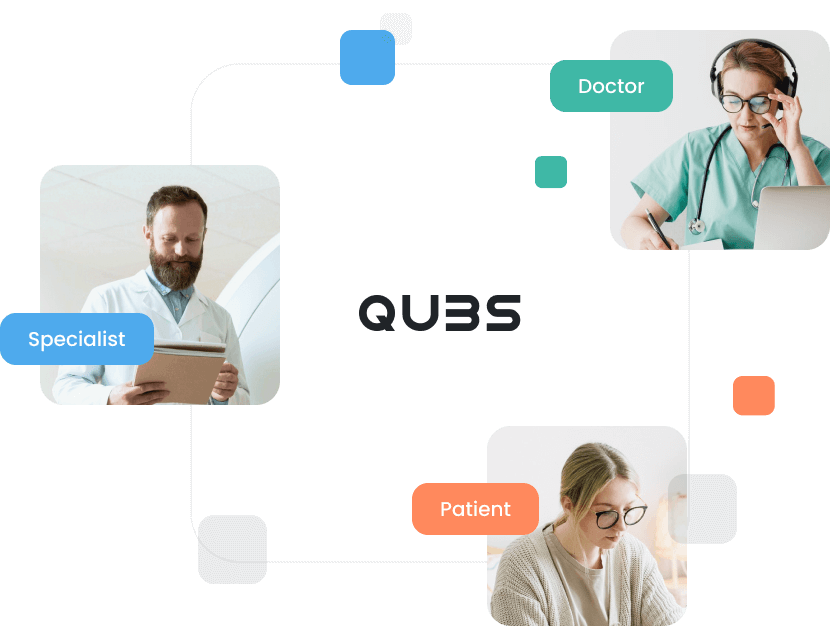
Delivery
Once a report is authorized, QUBS automatically dispatches the final report to the referring doctor, patient, and specialists in their preferred format, including:
-
HL7 via Healthlink or MedicalObjects
-
Fax
-
Email
-
SMS
Our Solutions
Connecting clinics, patients, referrers and specialists for better outcomes.
Achieve more with cloud-based medical imaging. Simple. Fast. Secure. A Cloud PACS solution that evolves alongside your clinic. Our Radiology Information System centralizes patient management, scheduling, billing, and reporting.
Our Partners
Proudly developed in Australia, in partnership with industry leaders.






Why QUBS?

Managed radiology
Our platform streamlines radiology processes for efficient patient care, managing the complexities so you can focus on delivering accurate diagnoses.

Evolving platform
Innovation drives us. QUBS continually evolves to embrace the latest medical trends and technologies, offering a state-of-the-art imaging solution.

Security and reliability
Patient data security is paramount at QUBS. We ensure stringent data protection measures, offering a reliable platform you can trust.

Serverless integration
Experience seamless integrations without the burden of server management. QUBS simplifies setups, reduces costs, and enhances operational efficiency.
Ready to get started? Get in touch
Embark on your clinic’s journey with QUBS to redefine reporting and optimize workflow. For a tailored solution, reach out to us, and let’s craft a custom package suited to your practice.
Pricing Contact SalesBusiness Insights
Beautiful reports that show you how your clinic is performing.
Explore Business Insights








